I much like many people over the authorize.net forums was receiving this error. Authorize.net seems to be clueless on what this error is or what it even does. Their official documentation even skips over this error message, not even mentioning it.
The problem is that the Accept.js library will catch ANY js error and throw its own handler which will give out this code. What does that mean? It means that even thought Auth.net is telling you there’s an error with thier response, its most likely a JS error on your page.
For example, in my case I had something like this:
input type="input" id="firstName"
...
$("#first_name").val();
The problem above is that #first_name is undefined because I am using camel case when I define it. So in this case, I had a JS error on my page. Unfortunately Authorize.net’s Accept.js module catches ANY js error and throws this silly error message that makes you scratch your head and think anything from SSL, to the tokens are wrong.
Hopefully this post saves someone time. I know this problem ate about 2-3 hours of my time. Looking at the auth.net forums, it looks like many people have wasted way more time.
Thanks! You saved me a bunch of time with this post.
Thank you so much! This is the exact issue I had! In fact I was using the authorize.net example from their website and they bundle in the bank ech fields along with the card fields (that I was not using).
Greatly appreciate your taking the time to post this!
thanks a ton. this saved me.